Create an organization
As a registered Puppet Forge user, you can create a maximum of 10 organizations. Any members that you invite must be previously registered as Puppet Forge users.
Complete the following steps:
-
Log in to Puppet Forge by clicking Log in at the upper right and following the prompts.
-
At the upper right, click your username (or the down arrow) to display a menu and click Create Organization.
-
In the Create an organization dialog box, in the Organization Display Name field, enter a unique name for the Puppet Forge organization. You can change this name later.
For example, if your organization name is your company name, but your company is later renamed, you can change the organization display name to match the new company name. -
In the Organization Handle field, enter a unique organization handle that will serve as an identifier for internal tracking purposes. The organization handle must be unique across the Puppet Forge database. You cannot change the organization handle later.
-
Optionally, in the Organization Description field, add information about your organization. For example, you could note that this organization is intended for use by your company’s branch offices in a specific region of the world.
-
Optionally, to link the organization to a Perforce customer account and share any premium modules associated with that account, select Link this organization to your Perforce customer account. Follow the prompts to link the organization to your Perforce customer account.
The email address that you used to register in Forge must also be registered in the Perforce customer account. If you are not sure whether your email is registered in the Perforce customer account, contact your Perforce sales representative. -
Optionally, to track your organization’s history of downloading modules, select Enable download report.
-
Click Create organization.
The organization’s profile is displayed. At the upper left, near the Forge logo, you see the organization name and links to additional information.
After you create an organization, you become the administrator by default. For information about your administrator role, see How administrators manage organizations.