How administrators manage organizations
Administrators manage an organization’s membership and can specify organizational settings. Administrators can also link an organization to a Perforce customer account to share access to premium modules.
Administrators can manage members in the following ways:
- Add members
- Remove members
- Assign the administrator role to members
- Remove the administrator role from members
- Enable the download reporting feature, which generates a report about downloaded Puppet modules and indicates whether the modules are current
- Disable the downloading feature to discontinue download reporting and delete any history of download reporting
- Link an organization to a Perforce customer account so that any premium modules associated with the account can be shared across the organization. (Your email address must be registered with the Perforce customer account. If you are not sure whether your email address is registered, contact your Perforce sales representative.)
- Unlink an organization from a Perforce customer account.