Access premium modules
When you link an organization to a Perforce customer account that is entitled to premium modules, all members of the organization can access the premium modules.
For information about premium modules, see Value of premium modules.
Prerequisites
To create the link, you must meet the following requirements:
- You must be an administrator of the organization.
- The email address that you registered in Puppet Forge must also be registered in the Perforce customer account. To register your email address with a Perforce customer account, complete the form on the Puppet website to receive a call from a Puppet by Perforce sales representative.
Procedure
To link the organization to the account, complete the following steps:
- Log in to Puppet Forge by clicking Log in at the upper right and following the prompts.
- At the upper right, click your username to display a menu and click the organization that you want to link to a Perforce customer account.
- In the left navigation, under the Forge logo, click Settings.
- In the Perforce customer account section, click Link account.
The account is linked, and all members of the organization receive a notification. If the account is associated with any premium modules, all members of the organization can download the premium modules.