Data types
This page lists custom data types used in Bolt plans and their functions.
Custom data types
Bolt ships with several custom data types that can be used within a plan.
ApplyResult
You can access ApplyResult functions with dot notation, using the syntax: ApplyResult.function.
The following functions are available to ApplyResult objects.
|
Function |
Return type |
Description |
|---|---|---|
|
action |
String |
The action performed. |
|
catalog |
Optional[Hash] |
|
|
error |
Optional[Error] |
|
|
message |
Optional[String] |
The |
|
ok |
Boolean |
Whether the result was successful. |
|
report |
Hash[String, Data] |
|
|
target |
Target |
|
|
to_data |
Hash |
A serialized representation of |
|
value |
Hash |
A hash including the Puppet report from the apply action under a |
ContainerResult
The run_container plan function returns a ContainerResult object. A ContainerResult is a standalone object (not part of a ResultSet) that includes either the stdout and stderr values from running the container, or an _error object if the container exited with a nonzero exit code.
You can access ContainerResult functions with dot notation, using the syntax: ContainerResult.function.
The following functions are available to ContainerResult objects.
|
Function |
Return type |
Description |
|---|---|---|
|
[] |
Data |
Accesses the value hash directly and returns the value for the key. This function does not use dot notation. Call the function directly on the |
|
error |
Optional[Error] |
An object constructed from the |
|
ok |
Boolean |
Whether the result was successful. |
|
status |
String |
Either |
|
stderr |
String |
The value of 'stderr' output by the container. |
|
stdout |
String |
The value of 'stdout' output by the container. |
|
to_data |
Hash |
A serialized representation of |
|
value |
Hash[String, Data] |
A hash including the |
Future
The background() plan function returns a Future object, which can be passed to the wait() plan function to block on the result of the backgrounded code block.
You can access Future functions with dot notation, using the syntax: Future.function.
The following functions are available to Future objects.
|
Function |
Return type |
Description |
|---|---|---|
|
state |
Enum['done', 'error', 'running'] |
Either 'running' if the Future is still executing, 'done' if the Future finished successfully, or 'error' if the Future finished with an error. |
ResourceInstance
ResourceInstance objects are used to store the observed and desired state of a target's resource and to track events for the resource. These objects do not modify or interact with a target's resources.
ResourceInstance data type is experimental and might change in a future release. You can learn more about this data type and how to use it in the experimental features documentation.You can access ResourceInstance functions with dot notation, using the syntax: ResourceInstance.function.
The following functions are available to ResourceInstance objects.
|
Function |
Return type |
Description |
|---|---|---|
|
[] |
Data |
Accesses the state hash directly and returns the value for the specified attribute. This function does not use dot noation. Call the function directly on the |
|
add_event |
Array[Hash[String, Data]] |
Add an event for the resource. |
|
desired_state |
Optional[Hash[String, Data]] |
Attributes describing the desired state of the resource. |
|
events |
Optional[Array[Hash[String, Data]]] |
Events for the resource. |
|
overwrite_desired_state |
Hash[String, Data] |
Overwrites the desired state of the resource. |
|
overwrite_state |
Hash[String, Data] |
Overwrites the observed state of the resource. |
|
reference |
String |
The resources reference string. For example, |
|
set_desired_state |
Hash[String, Data] |
Sets attributes describing the desired state of the resource. Performs a shallow merge with existing desired state. |
|
set_state |
Hash[String, Data] |
Sets attributes describing the observed state of the resource. Performs a shallow merge with existing state. |
|
state |
Optional[Hash[String, Data]] |
Attributes describing the observed state of the resource. |
|
target |
Target |
The resource's target. |
|
title |
String |
The resource title. |
|
type |
Variant[String, Type[Resource]] |
The resource type. |
Result
For each target that you execute an action on, Bolt returns a Result object and adds the Result to a ResultSet object. A Result object contains information about the action you executed on the target.
You can access Result functions with dot notation, using the syntax: Result.function.
The following functions are available to Result objects.
|
Function |
Return type |
Description |
|---|---|---|
|
[] |
Variant[Data, Sensitive[Data]] |
Accesses the value hash directly and returns the value for the key. This function does not use dot notation. Call the function directly on the |
|
action |
String |
The type of result. For example, |
|
error |
Optional[Error] |
An object constructed from the |
|
message |
Optional[String] |
The |
|
ok |
Boolean |
Whether the result was successful. |
|
sensitive |
Optional[Sensitive[Data]] |
The |
|
status |
String |
Either |
|
target |
Target |
The target the result is from. |
|
to_data |
Hash |
A serialized representation of |
|
value |
Hash[String, Data] |
The output or return of executing on the target. |
Command and script result value keys
The Result object returned by the run_command and run_script plan function
includes the following keys on the value hash:
| Key | Type | Description |
|---|---|---|
exit_code
|
Number
|
The command's or script's exit code. |
merged_output
|
String
|
Output written to both standard error (stderr) and standard out (stdout) in the order that Bolt received the output. |
stderr
|
String
|
Output written to standard error (stderr). |
stdout
|
String
|
Output written to standard out (stdout). |
Download result value keys
The Result object returned by the download_file plan function includes the
following key on the value hash:
|
Key |
Type |
Description |
|---|---|---|
|
path |
String |
The path to the downloaded file on the local host. |
ResultSet
For each target that you execute an action on, Bolt returns a Result object and adds the Result to a ResultSet object. In the case of apply actions, Bolt returns a ResultSet with one or more ApplyResult objects.
You can access ResultSet functions with dot notation, using the syntax: ResultSet.function.
The following functions are available to ResultSet objects.
|
Function |
Return type |
Description |
|---|---|---|
|
[] |
Variant[Result, ApplyResult, Array[Variant[Result, ApplyResult]]] |
The accessed results. This function does not use dot notation. Call the function directly on the |
|
count |
Integer |
The number of results in the set. |
|
empty |
Boolean |
Whether the set is empty. |
|
error_set |
ResultSet |
The set of failing results. |
|
filter_set |
ResultSet |
Filters a set of results by the contents of the block. |
|
find |
Optional[Variant[Result, ApplyResult]] |
Retrieves a result for a specified target. |
|
first |
Optional[Variant[Result, ApplyResult]] |
The first result in the set. Useful for unwrapping single results. |
|
names |
Array[String] |
The names of all targets that have a Result in the set. |
|
ok |
Boolean |
Whether all results were successful. Equivalent to |
|
ok_set |
ResultSet |
The set of successful results. |
|
results |
Array[Variant[Result, ApplyResult]] |
All results in the set. |
|
targets |
Array[Target] |
The list of targets that have results in the set. |
|
to_data |
Array[Hash] |
An array of serialized representations of each result in the set. |
Target
The Target object represents a target and its specific connection options.
You can access Target functions with dot notation, using the syntax: Target.function.
The following functions are available to Target objects.
|
Function |
Return type |
Description |
|---|---|---|
|
config |
Optional[Hash[String, Data]] |
The inventory configuration for the target. This function returns the configuration set directly on the target in |
|
facts |
Optional[Hash[String, Data]] |
The target's facts. This function does not look up facts for a target and only returns the facts specified in an |
|
features |
Optional[Array[String]] |
The target's features. |
|
host |
Optional[String] |
The target's hostname. |
|
name |
Optional[String] |
The target's human-readable name, or its URI if a name was not given. |
|
password |
Optional[String] |
The password to use when connecting to the target. |
|
plugin_hooks |
Optional[Hash[String, Data]] |
The target's |
|
port |
Optional[Integer] |
The target's connection port. |
|
protocol |
Optional[String] |
The protocol used to connect to the target. This is equivalent to the target's transport, expect for targets using the remote transport. For example, a target with the URI |
|
resources |
Optional[Hash[String, ResourceInstance]] |
The target's resources. This function does not look up resources for a target and only returns resources set on a target during a plan run. |
|
safe_name |
Optional[String] |
The target's safe name. Equivalent to |
|
target_alias |
Optional[Variant[String, Array[String]]] |
The target's aliases. |
|
transport |
String |
The transport used to connect to the target. |
|
transport_config |
Hash[String, Data] |
The merged configuration for the target's |
|
uri |
Optional[String] |
The target's URI. |
|
user |
Optional[String] |
The user to connect to the target. |
|
vars |
Optional[Hash[String, Data]] |
The target's variables. |
Type Aliases
Bolt also ships with type aliases, which provide an alternate name for existing types or lists of types. These types can be used within a plan, and have all of the attributes and functions of whichever Puppet type they are set to in the plan.
TargetSpec
A TargetSpec is an alias for any of the following types:
StringTarget(defined above)Array[TargetSpec](yep, it's recursive!)
You can pass TargetSpec objects to get_targets() to return an Array[Target]. Generally, you shouldn't
need to worry about the distinction between TargetSpec and Target/Array[Target], because most
Bolt plan functions handle them automatically. But if your use case requires it,
you can use get_targets() to return an exact list of targets.
Related information
- For more information on how to use
TargetSpecin a plan, see Writing plans.
PlanResult
A PlanResult describes the supported return values of a plan. This is the type returned from the
run_plan() plan function. Similarly, a parallelize() plan function returns an Array[PlanResult].
Plans can return just about any Puppet type, so the PlanResult can be any of the following types:
BooleanNumericStringUndefErrorResultApplyResultResultSetTargetResourceInstanceArray[PlanResult]Hash{String => PlanResult}. In other words, aHashwhere each key is aStringand each corresponding value is aPlanResult, which could be any of the above types, including another Hash.
Related information