Plan functions
Plans can use functions that are built into Bolt and Puppet, or custom functions included in modules. This reference page includes a list of built-in Bolt functions. To see a list of built-in Puppet functions, see Puppet's built-in function reference. To learn how to write custom Puppet functions, see the Puppet documentation on writing functions.
On this page:
add_facts
Deep merges a hash of facts with the existing facts on a target.
add_facts($target, $facts) => TargetThis function returns an object with the type Target and accepts the following parameters:
|
Parameter |
Type |
Description |
|---|---|---|
|
target |
Target |
A target. |
|
facts |
Hash |
A hash of fact names to values that can include structured facts. |
Example usage
Adding facts to a target
add_facts($target, { 'os' => { 'family' => 'windows', 'name' => 'windows' } })add_to_group
Adds a target to specified inventory group.
add_to_group($targets, $group) => Array[Target]This function returns an object with the type Array[Target] and accepts the following parameters:
|
Parameter |
Type |
Description |
|---|---|---|
|
targets |
TargetSpec |
A pattern or array of patterns identifying a set of targets. |
|
group |
String[1] |
The name of the group to add targets to. |
Example usage
Add new Target to group.
Target.new('foo@example.com', 'password' => 'secret').add_to_group('group1')Add new target to group by name.
add_to_group('bolt:bolt@web.com', 'group1')Add an array of targets to group by name.
add_to_group(['host1', 'group1', 'winrm://host2:54321'], 'group1')Add a comma separated list list of targets to group by name.
add_to_group('foo,bar,baz', 'group1')apply
Applies a block of manifest code to the targets.
Applying manifest code requires facts to compile a catalog. Targets must also have the Puppet agent package installed to apply manifest code. To prep targets for an apply, call the apply_prep function before the apply function.
To learn more about applying manifest code from a plan, see Applying manifest blocks from a Puppet plan.
ResultSet object containing ApplyResult objects.apply($targets, $options, &block) => ResultSetThis function returns an object with the type ResultSet and accepts the following parameters:
|
Parameter |
Type |
Description |
|---|---|---|
|
targets |
TargetSpec |
The targets to apply the Puppet code to. |
|
options |
Optional[Hash] |
A hash of additional options. |
|
&block |
Callable |
The manifest code to apply to the targets. |
This function accepts the following options:
|
Option |
Type |
Description |
|---|---|---|
|
_catch_errors |
Boolean |
When true, returns a |
|
_description |
String |
Adds a description to the apply block, allowing you to distinguish apply blocks. |
|
_noop |
Boolean |
When true, applies the manifest block in Puppet no-operation mode, returning a report of the changes it would make while taking no action. |
|
_puppetdb |
String |
The named PuppetDB instance to connect to when making PuppetDB queries during catalog compilation. |
|
_run_as |
String |
The user to apply the manifest block as. Only available for transports that support the run-as option. |
Example usage
Apply manifest code, logging the provided description.
apply($targets, '_description' => 'Install Docker') {
include 'docker'
}Apply manifest code as another user, catching any errors.
$apply_results = apply($targets, '_catch_errors' => true, '_run_as' => 'bolt') {
file { '/etc/puppetlabs':
ensure => present
}
}apply_prep
Installs the puppet-agent package on targets if needed, then collects facts, including any custom facts found in Bolt's module path. The package is installed using either the configured plugin or the task plugin with the puppet_agent::install task.
Agent installation will be skipped if the target includes the puppet-agent feature, either as a property of its transport (PCP) or by explicitly setting it as a feature in Bolt's inventory.
apply_prep($targets, $options) => Bolt::ResultSetThis function returns an object with the type Bolt::ResultSet and accepts the following parameters:
|
Parameter |
Type |
Description |
|---|---|---|
|
targets |
TargetSpec |
A pattern or array of patterns identifying a set of targets. |
|
options |
Optional[Hash[String, Data]] |
Options hash. |
This function accepts the following options:
|
Option |
Type |
Description |
|---|---|---|
|
_catch_errors |
Boolean |
Whether to catch raised errors. |
|
_required_modules |
Array |
An array of modules to sync to the target. |
|
_run_as |
String |
User to run as using privilege escalation. |
Example usage
Prepare targets by name.
apply_prep('target1,target2')background
Starts a block of code in parallel with the main plan without blocking. Returns a Future object.
background($name, &block) => FutureThis function returns an object with the type Future and accepts the following parameters:
|
Parameter |
Type |
Description |
|---|---|---|
|
name |
Optional[String[1]] |
An optional name for legible logs. |
|
&block |
Callable[0, 0] |
The code block to run in the background. |
Example usage
Start a long-running process
background() || {
run_task('superlong::task', $targets)
}
run_command("echo 'Continue immediately'", $targets)catch_errors
Catches errors in a given block and returns them. This will return the output of the block if no errors are raised. Accepts an optional list of error kinds to catch.
catch_errors($error_types, &block) => AnyThis function returns an object with the type Any and accepts the following parameters:
|
Parameter |
Type |
Description |
|---|---|---|
|
error_types |
Optional[Array[String[1]]] |
An array of error types to catch |
|
&block |
Callable[0, 0] |
The block of steps to catch errors on |
Example usage
Catch errors for a block
catch_errors() || {
run_command("whoami", $targets)
run_command("adduser ryan", $targets)
}Catch parse errors for a block of code
catch_errors(['bolt/parse-error']) || {
run_plan('canary', $targets)
run_plan('other_plan)
apply($targets) || {
notify { "Hello": }
}
}ctrl::do_until
Repeat the block until it returns a truthy value. Returns the value.
ctrl::do_until($options, &block) => AnyThis function returns an object with the type Any and accepts the following parameters:
|
Parameter |
Type |
Description |
|---|---|---|
|
options |
Optional[Hash[String[1], Any]] |
A hash of additional options. |
|
&block |
Callable |
The code block to repeat. |
This function accepts the following options:
|
Option |
Type |
Description |
|---|---|---|
|
limit |
Numeric |
The number of times to repeat the block. |
|
interval |
Numeric |
The number of seconds to wait before repeating the block. |
Example usage
Run a task until it succeeds
ctrl::do_until() || {
run_task('test', $target, '_catch_errors' => true).ok()
}Run a task until it succeeds or fails 10 times
ctrl::do_until('limit' => 10) || {
run_task('test', $target, '_catch_errors' => true).ok()
}Run a task and wait 10 seconds before running it again
ctrl::do_until('interval' => 10) || {
run_task('test', $target, '_catch_errors' => true).ok()
}ctrl::sleep
Sleeps for specified number of seconds.
ctrl::sleep($period) => UndefThis function returns an object with the type Undef and accepts the following parameter:
|
Parameter |
Type |
Description |
|---|---|---|
|
period |
Numeric |
Time to sleep (in seconds) |
Example usage
Sleep for 5 seconds
ctrl::sleep(5)dir::children
Returns an array containing all of the filenames except for "." and ".." in the given directory.
dir::children($dirname) => ArrayThis function returns an object with the type Array and accepts the following parameter:
|
Parameter |
Type |
Description |
|---|---|---|
|
dirname |
String |
Absolute path or Puppet module name. |
Example usage
List filenames from an absolute path.
dir::children('/home/user/subdir/')List filenames from a Puppet file path.
dir::children('puppet_agent')download_file
Downloads the given file or directory from the given set of targets and saves it to a directory matching the target's name under the given destination directory. Returns the result from each download. This does nothing if the list of targets is empty.
Download a file or directory
download_file($source, $destination, $targets, $options) => ResultSetThis function signature returns an object with the type ResultSet and accepts the following parameters:
|
Parameter |
Type |
Description |
|---|---|---|
|
source |
String[1] |
The absolute path to the file or directory on the target(s). |
|
destination |
String[1] |
The relative path to the destination directory on the local system. Expands relative to |
|
targets |
TargetSpec |
A pattern identifying zero or more targets. See get_targets for accepted patterns. |
|
options |
Optional[Hash[String[1], Any]] |
A hash of additional options. |
This function signature accepts the following options:
|
Option |
Type |
Description |
|---|---|---|
|
_catch_errors |
Boolean |
Whether to catch raised errors. |
|
_run_as |
String |
User to run as using privilege escalation. |
Download a file or directory, logging the provided description
download_file($source, $destination, $targets, $description, $options) => ResultSetThis function signature returns an object with the type ResultSet and accepts the following parameters:
|
Parameter |
Type |
Description |
|---|---|---|
|
source |
String[1] |
The absolute path to the file or directory on the target(s). |
|
destination |
String[1] |
The relative path to the destination directory on the local system. Expands relative to |
|
targets |
TargetSpec |
A pattern identifying zero or more targets. See get_targets for accepted patterns. |
|
description |
String |
A description to be output when calling this function. |
|
options |
Optional[Hash[String[1], Any]] |
A hash of additional options. |
This function signature accepts the following options:
|
Option |
Type |
Description |
|---|---|---|
|
_catch_errors |
Boolean |
Whether to catch raised errors. |
|
_run_as |
String |
User to run as using privilege escalation. |
Example usage
Download a file from multiple Linux targets to a destination directory
download_file('/etc/ssh/ssh_config', '~/Downloads', $targets)Download a directory from multiple Linux targets to a project downloads directory
download_file('/etc/ssh', 'ssh', $targets)Download a file from multiple Linux targets and compare its contents to a local file
$results = download_file($source, $destination, $targets)
$local_content = file::read($source)
$mismatched_files = $results.filter |$result| {
$remote_content = file::read($result['path'])
$remote_content == $local_content
}Download a file from multiple Linux targets to a destination directory
download_file('/etc/ssh/ssh_config', '~/Downloads', $targets, 'Downloading remote SSH config')facts
Returns the facts hash for a target.
Using the facts function does not automatically collect facts for a target, and will only return facts that are currently set in the inventory. To collect facts from a target and set them in the inventory, run the facts plan or puppetdb_fact plan.
facts($target) => Hash[String, Data]This function returns an object with the type Hash[String, Data] and accepts the following parameter:
|
Parameter |
Type |
Description |
|---|---|---|
|
target |
Target |
A target. |
Example usage
Getting facts
facts($target)fail_plan
Raises a Bolt::PlanFailure exception to signal to callers that the plan failed.
Plan authors should call this function when their plan is not successful. The error may then be caught by another plans run_plan function or in Bolt itself
Fail a plan, generating an exception from the parameters
fail_plan($msg, $kind, $details, $issue_code) => AnyThis function signature returns an object with the type Any and accepts the following parameters:
|
Parameter |
Type |
Description |
|---|---|---|
|
msg |
String[1] |
An error message. |
|
kind |
Optional[String[1]] |
An easily matchable error kind. |
|
details |
Optional[Hash[String[1], Any]] |
Machine-parseable details about the error. |
|
issue_code |
Optional[String[1]] |
Unused. |
Fail a plan, generating an exception from an existing Error object
fail_plan($error) => AnyThis function signature returns an object with the type Any and accepts the following parameter:
|
Parameter |
Type |
Description |
|---|---|---|
|
error |
Error |
An error object. |
Example usage
Raise an exception
fail_plan('We goofed up', 'task-unexpected-result', { 'result' => 'null' })Raise an exception
fail_plan(Error('We goofed up', 'task-unexpected-result', { 'result' => 'null' }))file::delete
Delete a file on localhost using Ruby's File.delete. This will only delete files on the machine you run Bolt on.
file::delete($filename) => UndefThis function returns an object with the type Undef and accepts the following parameter:
|
Parameter |
Type |
Description |
|---|---|---|
|
filename |
String[1] |
Absolute path. |
Example usage
Delete a file from disk
file::delete('C:/Users/me/report')file::exists
Check if a local file exists using Puppet's Puppet::Parser::Files.find_file() function. This will only check files that are on the machine Bolt is run on.
file::exists($filename) => BooleanThis function returns an object with the type Boolean and accepts the following parameter:
|
Parameter |
Type |
Description |
|---|---|---|
|
filename |
String[1] |
Absolute path or Puppet file path. |
Example usage
Check a file on disk
file::exists('/tmp/i_dumped_this_here')check a file from the modulepath
file::exists('example/VERSION')file::join
Join file paths using ruby's File.join() function.
file::join($*paths) => StringThis function returns an object with the type String and accepts the following parameter:
|
Parameter |
Type |
Description |
|---|---|---|
|
*paths |
String |
The paths to join. |
Example usage
Join file paths
file::join('./path', 'to/files')file::read
Read a file on localhost and return its contents using Ruby's File.read. This will only read files on the machine you run Bolt on.
file::read($filename) => StringThis function returns an object with the type String and accepts the following parameter:
|
Parameter |
Type |
Description |
|---|---|---|
|
filename |
String[1] |
Absolute path or Puppet file path. |
Example usage
Read a file from disk
file::read('/tmp/i_dumped_this_here')Read a file from the modulepath
file::read('example/VERSION')file::readable
Check if a local file is readable using Puppet's Puppet::Parser::Files.find_file() function. This will only check files on the machine you run Bolt on.
file::readable($filename) => BooleanThis function returns an object with the type Boolean and accepts the following parameter:
|
Parameter |
Type |
Description |
|---|---|---|
|
filename |
String[1] |
Absolute path or Puppet file path. |
Example usage
Check a file on disk
file::readable('/tmp/i_dumped_this_here')check a file from the modulepath
file::readable('example/VERSION')file::write
Write a string to a file on localhost using Ruby's File.write. This will only write files to the machine you run Bolt on. Use write_file() to write to remote targets.
file::write($filename, $content) => UndefThis function returns an object with the type Undef and accepts the following parameters:
|
Parameter |
Type |
Description |
|---|---|---|
|
filename |
String |
Absolute path. |
|
content |
String |
File content to write. |
Example usage
Write a file to disk
file::write('C:/Users/me/report', $apply_result.first.report)get_resources
Query the state of resources on a list of targets using resource definitions in Bolt's module path. The results are returned as a list of hashes representing each resource.
Requires the Puppet Agent be installed on the target, which can be accomplished with apply_prep or by directly running the puppet_agent::install task. In order to be able to reference types without string quoting (for example get_resources($target, Package) instead of get_resources($target, 'Package')), run the command bolt puppetfile generate-types to generate type references in $Boldir/.resource_types.
get_resources($targets, $resources) => ResultSetThis function returns an object with the type ResultSet and accepts the following parameters:
|
Parameter |
Type |
Description |
|---|---|---|
|
targets |
TargetSpec |
A pattern or array of patterns identifying a set of targets. |
|
resources |
Variant[String, Type[Resource], Array[Variant[String, Type[Resource]]]] |
A resource type or instance, or an array of such. |
Example usage
Collect resource states for packages and a file
get_resources('target1,target2', [Package, File[/etc/puppetlabs]])get_target
Get a single target from inventory if it exists, otherwise create a new Target.
get_target($name) => TargetThis function returns an object with the type Target and accepts the following parameter:
|
Parameter |
Type |
Description |
|---|---|---|
|
name |
TargetSpec |
A Target name. |
Example usage
Create a new Target from a URI
get_target('winrm://host2:54321')Get an existing Target from inventory
get_target('existing-target')get_targets
Parses common ways of referring to targets and returns an array of Targets.
get_targets($names) => Array[Target]This function returns an object with the type Array[Target] and accepts the following parameter:
|
Parameter |
Type |
Description |
|---|---|---|
|
names |
TargetSpec |
A pattern or array of patterns identifying a set of targets. |
Example usage
Resolve a group
get_targets('group1')Resolve a target URI
get_targets('winrm://host2:54321')Resolve array of groups and/or target URIs
get_targets(['host1', 'group1', 'winrm://host2:54321'])Resolve string consisting of a comma-separated list of groups and/or target URIs
get_targets('host1,group1,winrm://host2:54321')Run on localhost
get_targets('localhost')log::debug
Log a debugging message.
Messages logged at this level typically include detailed information about what a plan is doing. For example, you might log a message at the debug level that shows what value is returned from a function invocation.
See Logs for more information about Bolt's log levels.
log::debug($message) => UndefThis function returns an object with the type Undef and accepts the following parameter:
|
Parameter |
Type |
Description |
|---|---|---|
|
message |
Any |
The message to log. |
Example usage
Log a debugging message
log::debug("Function frogsay returned: ${result}")log::error
Log an error message.
Messages logged at this level typically indicate that the plan encountered an error that can be recovered from. For example, you might log a message at the error level if you want to inform the user an action running on a target failed but that the plan will continue running.
See Logs for more information about Bolt's log levels.
log::error($message) => UndefThis function returns an object with the type Undef and accepts the following parameter:
|
Parameter |
Type |
Description |
|---|---|---|
|
message |
Any |
The message to log. |
Example usage
Log an error message
log::error("The HTTP request returned an error, continuing the plan: ${result}")log::fatal
Log a fatal message.
Messages logged at this level indicate that the plan encountered an error that could not be recovered from. For example, you might log a message at the fatal level if a service is unavailable and the plan cannot continue running without it.
See Logs for more information about Bolt's log levels.
log::fatal($message) => UndefThis function returns an object with the type Undef and accepts the following parameter:
|
Parameter |
Type |
Description |
|---|---|---|
|
message |
Any |
The message to log. |
Example usage
Log a fatal message
log::fatal("The service is unavailable, unable to continue running: ${result}")log::info
Log an info message.
Messages logged at this level typically include high-level information about what a plan is doing. For example, you might log a message at the info level that informs users that the plan is reading a file on disk.
See Logs for more information about Bolt's log levels.
log::info($message) => UndefThis function returns an object with the type Undef and accepts the following parameter:
|
Parameter |
Type |
Description |
|---|---|---|
|
message |
Any |
The message to log. |
Example usage
Log an info message
log::info("Reading network device command file ${file}.")log::trace
Log a trace message.
Messages logged at this level typically include the most detailed information about what a plan is doing. For example, you might log a message at the trace level that describes how a plan is manipulating data.
See Logs for more information about Bolt's log levels.
log::trace($message) => UndefThis function returns an object with the type Undef and accepts the following parameter:
|
Parameter |
Type |
Description |
|---|---|---|
|
message |
Any |
The message to log. |
Example usage
Log a trace message
log::trace("Creating Target object with data ${data} from file ${file}")log::warn
Log a warning message.
Messages logged at this level typically include messages about deprecated behavior or potentially harmful situations that might affect the plan run. For example, you might log a message at the warn level if you are planning to make a breaking change to your plan in a future release and want to notify users.
See Logs for more information about Bolt's log levels.
log::warn($message) => UndefThis function returns an object with the type Undef and accepts the following parameter:
|
Parameter |
Type |
Description |
|---|---|---|
|
message |
Any |
The message to log. |
Example usage
Log a warning message
log::warn('This plan will no longer install the package in a future release.')out::message
Output a message for the user.
This will print a message to stdout when using the human output format, and print to stderr when using the json output format. Messages are also logged at the info level. For more information about logs, see Logs.
out::message($message) => UndefThis function returns an object with the type Undef and accepts the following parameter:
|
Parameter |
Type |
Description |
|---|---|---|
|
message |
Any |
The message to output. |
Example usage
Print a message
out::message('Something went wrong')out::verbose
Output a message for the user when running in verbose mode.
This will print a message to stdout when using the human output format, and print to stderr when using the json output format. Messages are also logged at the debug level. For more information about logs, see Logs.
out::verbose($message) => UndefThis function returns an object with the type Undef and accepts the following parameter:
|
Parameter |
Type |
Description |
|---|---|---|
|
message |
Any |
The message to output. |
Example usage
Print a message
out::verbose('Something went wrong')parallelize
Map a code block onto an array, where each array element executes in parallel. This function is experimental.
parallelize($data, &block) => Array[PlanResult]This function returns an object with the type Array[PlanResult] and accepts the following parameters:
|
Parameter |
Type |
Description |
|---|---|---|
|
data |
Array[Any] |
The array to apply the block to. |
|
&block |
Callable[Any] |
The code block to execute for each array element. |
Example usage
Execute two tasks on two targets.
$targets = get_targets(["host1", "host2"])
$result = parallelize ($targets) |$t| {
run_task('a', $t)
run_task('b', $t)
}plan_context
This function returns a hash of data containing the context that the plan is running in, Bolt or Puppet Enterprise. When this function is run outside of a plan execution context, Puppet[:certname] is used to identify the hostname the plan is running from.
plan_context() => Hash[String, String]Example output
{ "executor" => "bolt", "executor_version" => "5.0.1", "executor_host" => "bolt.host.com" }prompt
Display a prompt and wait for a response.
prompt($prompt, $options) => Variant[String, Sensitive]This function returns an object with the type Variant[String, Sensitive] and accepts the following parameters:
|
Parameter |
Type |
Description |
|---|---|---|
|
prompt |
String |
The prompt to display. |
|
options |
Optional[Hash[String[1], Any]] |
A hash of additional options. |
This function accepts the following options:
|
Option |
Type |
Description |
|---|---|---|
|
sensitive |
Boolean |
Disable echo back and mark the response as sensitive. The returned value will be wrapped by the |
|
default |
String |
The default value to return if the user does not provide input or if stdin is not a tty. |
Example usage
Prompt the user if plan execution should continue
$response = prompt('Continue executing plan? [Y\N]')Prompt the user for sensitive information
$password = prompt('Enter your password', 'sensitive' => true)
out::message("Password is: ${password.unwrap}")Prompt the user and provide a default value
$user = prompt('Enter your login username', 'default' => 'root')
$user = prompt('Enter your login username', 'default' => 'root')Prompt the user for sensitive information, returning a sensitive default if one is not provided
$token = prompt('Enter token', 'default' => lookup('default_token'), 'sensitive' => true)
out::message("Token is: ${token.unwrap}")Prompt the user and fail with a custom message if no input was provided
$response = prompt('Enter your name', 'default' => '')
if $response.empty {
fail_plan('Must provide your name')
}prompt::menu
Display a menu prompt and wait for a response. Continues to prompt until an option from the menu is selected.
Select from a list of options
prompt::menu($prompt, $menu, $options) => Variant[Target, Data]This function signature returns an object with the type Variant[Target, Data] and accepts the following parameters:
|
Parameter |
Type |
Description |
|---|---|---|
|
prompt |
String |
The prompt to display. |
|
menu |
Array[Variant[Target, Data]] |
A list of options to choose from. |
|
options |
Optional[Hash[String[1], Variant[Target, Data]]] |
A hash of additional options. |
This function signature accepts the following option:
|
Option |
Type |
Description |
|---|---|---|
|
default |
String |
The default option to return if the user does not provide input or if standard in (stdin) is not a tty. Must be an option present in the menu. |
Select from a list of options with custom inputs
prompt::menu($prompt, $menu, $options) => Variant[TargetSpec, Data]This function signature returns an object with the type Variant[TargetSpec, Data] and accepts the following parameters:
|
Parameter |
Type |
Description |
|---|---|---|
|
prompt |
String |
The prompt to display. |
|
menu |
Hash[String[1], Variant[Target, Data]] |
A hash of options to choose from, where keys are the input used to select a value. |
|
options |
Optional[Hash[String[1], Variant[Target, Data]]] |
A hash of additional options. |
This function signature accepts the following option:
|
Option |
Type |
Description |
|---|---|---|
|
default |
String |
The default option to return if the user does not provide input or if standard in (stdin) is not a tty. Must be an option present in the menu. |
Example usage
Prompt the user to select from a list of options
$selection = prompt::menu('Select a fruit', ['apple', 'banana', 'carrot'])Prompt the user to select from a list of options with a default value
$selection = prompt::menu('Select environment', ['development', 'production'], 'default' => 'development')Prompt the user to select from a list of options with custom inputs
$menu = { 'y' => 'yes', 'n' => 'no' }
$selection = prompt::menu('Install Puppet?', $menu)puppetdb_command
Send a command with a payload to PuppetDB.
The pdb_command function only supports version 5 of the replace_facts command. Other commands might also work, but are not tested or supported by Bolt.
See the commands endpoint documentation for more information about available commands and payload format.
This function is experimental and subject to change.
Send a command with a payload to PuppetDB
puppetdb_command($command, $version, $payload) => StringThis function signature returns an object with the type String and accepts the following parameters:
|
Parameter |
Type |
Description |
|---|---|---|
|
command |
String[1] |
The command to invoke. |
|
version |
Integer |
The version of the command to invoke. |
|
payload |
Hash[Data, Data] |
The payload to the command. |
Send a command with a payload to a named PuppetDB instance
puppetdb_command($command, $version, $payload, $instance) => StringThis function signature returns an object with the type String and accepts the following parameters:
|
Parameter |
Type |
Description |
|---|---|---|
|
command |
String[1] |
The command to invoke. |
|
version |
Integer |
The version of the command to invoke. |
|
payload |
Hash[Data, Data] |
The payload to the command. |
|
instance |
String |
The PuppetDB instance to send the command to. |
Example usage
Replace facts for a target
$payload = {
'certname' => 'localhost',
'environment' => 'dev',
'producer' => 'bolt',
'producer_timestamp' => '1970-01-01',
'values' => { 'orchestrator' => 'bolt' }
}
puppetdb_command('replace_facts', 5, $payload)Replace facts for a target using a named PuppetDB instance
$payload = {
'certname' => 'localhost',
'environment' => 'dev',
'producer' => 'bolt',
'producer_timestamp' => '1970-01-01',
'values' => { 'orchestrator' => 'bolt' }
}
puppetdb_command('replace_facts', 5, $payload, 'instance-1')puppetdb_fact
Collects facts based on a list of certnames.
If a node is not found in PuppetDB, it's included in the returned hash with an empty facts hash. Otherwise, the node is included in the hash with a value that is a hash of its facts.
Collect facts from PuppetDB
puppetdb_fact($certnames) => Hash[String, Data]This function signature returns an object with the type Hash[String, Data] and accepts the following parameter:
|
Parameter |
Type |
Description |
|---|---|---|
|
certnames |
Array[String] |
Array of certnames. |
Collects facts from a named PuppetDB instance
puppetdb_fact($certnames, $instance) => Hash[String, Data]This function signature returns an object with the type Hash[String, Data] and accepts the following parameters:
|
Parameter |
Type |
Description |
|---|---|---|
|
certnames |
Array[String] |
Array of certnames. |
|
instance |
String |
The PuppetDB instance to query. |
Example usage
Get facts for nodes
puppetdb_fact(['app.example.com', 'db.example.com'])Get facts for nodes from a named PuppetDB instance
puppetdb_fact(['app.example.com', 'db.example.com'], 'instance-1')puppetdb_query
Makes a query to puppetdb using Bolt's PuppetDB client.
rubocop:disable Layout/LineLength Make a query to PuppetDB.
rubocop:enable Layout/LineLength
puppetdb_query($query) => Array[Data]This function signature returns an object with the type Array[Data] and accepts the following parameter:
|
Parameter |
Type |
Description |
|---|---|---|
|
query |
Variant[String, Array[Data]] |
A PQL query. Learn more about Puppet's query language, PQL. |
rubocop:disable Layout/LineLength Make a query to a named PuppetDB instance.
rubocop:enable Layout/LineLength
puppetdb_query($query, $instance) => Array[Data]This function signature returns an object with the type Array[Data] and accepts the following parameters:
|
Parameter |
Type |
Description |
|---|---|---|
|
query |
Variant[String, Array[Data]] |
A PQL query. Learn more about Puppet's query language, PQL. |
|
instance |
String |
The PuppetDB instance to query. |
Example usage
Request certnames for all nodes
puppetdb_query('nodes[certname] {}')Request certnames for all nodes using a named PuppetDB instance
puppetdb_query('nodes[certname] {}', 'instance-1')remove_from_group
Removes a target from the specified inventory group.
The target is removed from all child groups and all parent groups where the target has not been explicitly defined. A target cannot be removed from the all group.
remove_from_group($target, $group) => nilThis function returns an object with the type nil and accepts the following parameters:
|
Parameter |
Type |
Description |
|---|---|---|
|
target |
TargetSpec |
A pattern identifying a single target. |
|
group |
String[1] |
The name of the group to remove the target from. |
Example usage
Remove Target from group.
remove_from_group('foo@example.com', 'group1')Remove failing Targets from the rest of a plan
$result = run_command(uptime, my_group, '_catch_errors' => true)
$result.error_set.targets.each |$t| { remove_from_group($t, my_group) }
run_command(next_command, my_group) # does not target the failing nodes.resolve_references
Evaluates all _plugin references in a hash and returns the resolved reference data.
resolve_references($references) => DataThis function returns an object with the type Data and accepts the following parameter:
|
Parameter |
Type |
Description |
|---|---|---|
|
references |
Data |
A hash of reference data to resolve. |
Example usage
Resolve a hash of reference data
$references = {
"targets" => [
"_plugin" => "terraform",
"dir" => "path/to/terraform/project",
"resource_type" => "aws_instance.web",
"uri" => "public_ip"
]
}
resolve_references($references)resource
Lookup a resource in the target's data.
For more information about resources see the documentation.
Lookup a resource in the target's data
resource($target, $type, $title) => Optional[ResourceInstance]This function signature returns an object with the type Optional[ResourceInstance] and accepts the following parameters:
|
Parameter |
Type |
Description |
|---|---|---|
|
target |
Target |
The Target object to add resources to. See get_targets. |
|
type |
Type[Resource] |
The type of the resource |
|
title |
String[1] |
The title of the resource |
Lookup a resource in the target's data, referring to resource as a string
resource($target, $type, $title) => Optional[ResourceInstance]This function signature returns an object with the type Optional[ResourceInstance] and accepts the following parameters:
|
Parameter |
Type |
Description |
|---|---|---|
|
target |
Target |
The Target object to add resources to. See get_targets. |
|
type |
String[1] |
The type of the resource |
|
title |
String[1] |
The title of the resource |
Example usage
Get the openssl package resource
$target.apply_prep
$resources = $target.get_resources(Package).first['resources']
$target.set_resources($resources)
$openssl = $target.resource('Package', 'openssl')run_command
Runs a command on the given set of targets and returns the result from each command execution. This function does nothing if the list of targets is empty.
Run a command
run_command($command, $targets, $options) => ResultSetThis function signature returns an object with the type ResultSet and accepts the following parameters:
|
Parameter |
Type |
Description |
|---|---|---|
|
command |
String[1] |
A command to run on target. |
|
targets |
TargetSpec |
A pattern identifying zero or more targets. See get_targets for accepted patterns. |
|
options |
Optional[Hash[String[1], Any]] |
A hash of additional options. |
This function signature accepts the following options:
|
Option |
Type |
Description |
|---|---|---|
|
_catch_errors |
Boolean |
Whether to catch raised errors. |
|
_run_as |
String |
User to run as using privilege escalation. |
|
_env_vars |
Hash[String, Any] |
Map of environment variables to set |
Run a command, logging the provided description
run_command($command, $targets, $description, $options) => ResultSetThis function signature returns an object with the type ResultSet and accepts the following parameters:
|
Parameter |
Type |
Description |
|---|---|---|
|
command |
String[1] |
A command to run on target. |
|
targets |
TargetSpec |
A pattern identifying zero or more targets. See get_targets for accepted patterns. |
|
description |
String |
A description to be output when calling this function. |
|
options |
Optional[Hash[String[1], Any]] |
A hash of additional options. |
This function signature accepts the following options:
|
Option |
Type |
Description |
|---|---|---|
|
_catch_errors |
Boolean |
Whether to catch raised errors. |
|
_run_as |
String |
User to run as using privilege escalation. |
|
_env_vars |
Hash[String, Any] |
Map of environment variables to set |
Example usage
Run a command on targets
run_command('hostname', $targets, '_catch_errors' => true)Run a command on targets
run_command('hostname', $targets, 'Get hostname')run_container
Run a container and return its output to stdout and stderr.
run_container($image, $options) => ContainerResultThis function returns an object with the type ContainerResult and accepts the following parameters:
|
Parameter |
Type |
Description |
|---|---|---|
|
image |
String[1] |
The name of the image to run. |
|
options |
Optional[Hash[String[1], Any]] |
A hash of additional options. |
This function accepts the following options:
|
Option |
Type |
Description |
|---|---|---|
|
_catch_errors |
Boolean |
Whether to catch raised errors. |
|
cmd |
String |
A command to run in the container. |
|
env_vars |
Hash[String, Data] |
Map of environment variables to set. |
|
ports |
Hash[Integer, Integer] |
A map of container ports to publish. Keys are the host port, values are the corresponding container port. |
|
rm |
Boolean |
Whether to remove the container once it exits. |
|
volumes |
Hash[String, String] |
A map of absolute paths on the host to absolute paths on the remote to mount. |
|
workdir |
String |
The working directory within the container. |
Example usage
Run Nginx proxy manager
run_container('jc21/nginx-proxy-manager', 'ports' => { 80 => 80, 81 => 81, 443 => 443 })run_plan
Runs the plan referenced by its name. A plan is autoloaded from $MODULEROOT/plans.
Run a plan
run_plan($plan_name, $args) => PlanResultThis function signature returns an object with the type PlanResult and accepts the following parameters:
|
Parameter |
Type |
Description |
|---|---|---|
|
plan_name |
String |
The plan to run. |
|
args |
Optional[Hash] |
A hash of arguments to the plan. Can also include additional options. |
This function signature accepts the following options:
|
Option |
Type |
Description |
|---|---|---|
|
_catch_errors |
Boolean |
Whether to catch raised errors. |
|
_run_as |
String |
User to run as using privilege escalation. This option sets the run-as user for all targets whenever Bolt connects to a target. This is set for all functions in the called plan, including |
Run a plan, specifying $nodes or $targets as a positional argument
$nodes and $targets parameter, and using the second positional argument, the plan will fail.run_plan($plan_name, $targets, $args) => PlanResultThis function signature returns an object with the type PlanResult and accepts the following parameters:
|
Parameter |
Type |
Description |
|---|---|---|
|
plan_name |
String |
The plan to run. |
|
targets |
TargetSpec |
A pattern identifying zero or more targets. See get_targets for accepted patterns. |
|
args |
Optional[Hash] |
A hash of arguments to the plan. Can also include additional options. |
This function signature accepts the following options:
|
Option |
Type |
Description |
|---|---|---|
|
_catch_errors |
Boolean |
Whether to catch raised errors. |
|
_run_as |
String |
User to run as using privilege escalation. This option sets the run-as user for all targets whenever Bolt connects to a target. This is set for all functions in the called plan, including |
Example usage
Run a plan
run_plan('canary', 'command' => 'false', 'targets' => $targets, '_catch_errors' => true)Run a plan
run_plan('canary', $targets, 'command' => 'false')run_script
Uploads the given script to the given set of targets and returns the result of having each target execute the script. This function does nothing if the list of targets is empty.
Run a script
run_script($script, $targets, $options) => ResultSetThis function signature returns an object with the type ResultSet and accepts the following parameters:
|
Parameter |
Type |
Description |
|---|---|---|
|
script |
String[1] |
Path to a script to run on target. Can be an absolute path or a modulename/filename selector for a file in |
|
targets |
TargetSpec |
A pattern identifying zero or more targets. See get_targets for accepted patterns. |
|
options |
Optional[Hash[String[1], Any]] |
A hash of additional options. |
This function signature accepts the following options:
|
Option |
Type |
Description |
|---|---|---|
|
arguments |
Array[String] |
An array of arguments to be passed to the script. Cannot be used with |
|
pwsh_params |
Hash |
Map of named parameters to pass to a PowerShell script. Cannot be used with arguments. |
|
_catch_errors |
Boolean |
Whether to catch raised errors. |
|
_run_as |
String |
User to run as using privilege escalation. |
|
_env_vars |
Hash[String, Any] |
Map of environment variables to set. |
Run a script, logging the provided description
run_script($script, $targets, $description, $options) => ResultSetThis function signature returns an object with the type ResultSet and accepts the following parameters:
|
Parameter |
Type |
Description |
|---|---|---|
|
script |
String[1] |
Path to a script to run on target. Can be an absolute path or a modulename/filename selector for a file in |
|
targets |
TargetSpec |
A pattern identifying zero or more targets. See get_targets for accepted patterns. |
|
description |
String |
A description to be output when calling this function. |
|
options |
Optional[Hash[String[1], Any]] |
A hash of additional options. |
This function signature accepts the following options:
|
Option |
Type |
Description |
|---|---|---|
|
arguments |
Array[String] |
An array of arguments to be passed to the script. Cannot be used with |
|
pwsh_params |
Hash |
Map of named parameters to pass to a PowerShell script. Cannot be used with |
|
_catch_errors |
Boolean |
Whether to catch raised errors. |
|
_run_as |
String |
User to run as using privilege escalation. |
|
_env_vars |
Hash[String, Any] |
Map of environment variables to set. |
Example usage
Run a local script on Linux targets as 'root'
run_script('/var/tmp/myscript', $targets, '_run_as' => 'root')Run a module-provided script with arguments
run_script('iis/setup.ps1', $target, 'arguments' => ['/u', 'Administrator'])Pass named parameters to a PowerShell script
run_script('iis/setup.ps1', $target, 'pwsh_params' => { 'User' => 'Administrator' })Run a script
run_script('/var/tmp/myscript', $targets, 'Downloading my application')run_task
Runs a given instance of a Task on the given set of targets and returns the result from each. This function does nothing if the list of targets is empty.
Run a task
run_task($task_name, $targets, $args) => ResultSetThis function signature returns an object with the type ResultSet and accepts the following parameters:
|
Parameter |
Type |
Description |
|---|---|---|
|
task_name |
String[1] |
The task to run. |
|
targets |
TargetSpec |
A pattern identifying zero or more targets. See get_targets for accepted patterns. |
|
args |
Optional[Hash[String[1], Any]] |
A hash of arguments to the task. Can also include additional options. |
This function signature accepts the following options:
|
Option |
Type |
Description |
|---|---|---|
|
_catch_errors |
Boolean |
Whether to catch raised errors. |
|
_run_as |
String |
User to run as using privilege escalation. |
|
_noop |
Boolean |
Run the task in noop mode if available. |
Run a task, logging the provided description
run_task($task_name, $targets, $description, $args) => ResultSetThis function signature returns an object with the type ResultSet and accepts the following parameters:
|
Parameter |
Type |
Description |
|---|---|---|
|
task_name |
String[1] |
The task to run. |
|
targets |
TargetSpec |
A pattern identifying zero or more targets. See get_targets for accepted patterns. |
|
description |
Optional[String] |
A description to be output when calling this function. |
|
args |
Optional[Hash[String[1], Any]] |
A hash of arguments to the task. Can also include additional options. |
This function signature accepts the following options:
|
Option |
Type |
Description |
|---|---|---|
|
_catch_errors |
Boolean |
Whether to catch raised errors. |
|
_run_as |
String |
User to run as using privilege escalation. |
|
_noop |
Boolean |
Run the task in noop mode if available. |
Example usage
Run a task as root
run_task('facts', $targets, '_run_as' => 'root')Run a task
run_task('facts', $targets, 'Gather OS facts')run_task_with
Runs a given instance of a Task with target-specific parameters on the given set of targets and returns the result from each. This function differs from run_task by accepting a block that returns a Hash of target-specific parameters that are passed to the task. This can be used to send parameters based on a target's attributes, such as its facts, or to use conditional logic to determine the parameters a task should receive for a specific target.
This function does nothing if the list of targets is empty.
Run a task with target-specific parameters
run_task_with($task_name, $targets, $options, &block) => ResultSetThis function signature returns an object with the type ResultSet and accepts the following parameters:
|
Parameter |
Type |
Description |
|---|---|---|
|
task_name |
String[1] |
The task to run. |
|
targets |
TargetSpec |
A pattern identifying zero or more targets. See get_targets for accepted patterns. |
|
options |
Optional[Hash[String[1], Any]] |
A hash of additional options. |
|
&block |
Callable[Target] |
A block that returns a Hash of target-specific parameters for the task. |
This function signature accepts the following options:
|
Option |
Type |
Description |
|---|---|---|
|
_catch_errors |
Boolean |
Whether to catch raised errors. |
|
_noop |
Boolean |
Run the task in noop mode if available. |
|
_run_as |
String |
User to run as using privilege escalation. |
Run a task with target-specific parameters, logging the provided description
run_task_with($task_name, $targets, $description, $options, &block) => ResultSetThis function signature returns an object with the type ResultSet and accepts the following parameters:
|
Parameter |
Type |
Description |
|---|---|---|
|
task_name |
String[1] |
The task to run. |
|
targets |
TargetSpec |
A pattern identifying zero or more targets. See get_targets for accepted patterns. |
|
description |
Optional[String] |
A description to be output when calling this function. |
|
options |
Optional[Hash[String[1], Any]] |
A hash of additional options. |
|
&block |
Callable[Target] |
A block that returns a |
This function signature accepts the following options:
|
Option |
Type |
Description |
|---|---|---|
|
_catch_errors |
Boolean |
Whether to catch raised errors. |
|
_noop |
Boolean |
Run the task in noop mode if available. |
|
_run_as |
String |
User to run as using privilege escalation. |
Example usage
Run a task with target-specific parameters as root
run_task_with('my_task', $targets, '_run_as' => 'root') |$t| {
{ 'param1' => $t.vars['var1'],
'param2' => $t.vars['var2'] }
}Run a task with target-specific parameters and a description
run_task_with('my_task', $targets, 'Update system packages') |$t| {
{ 'param1' => $t.vars['var1'],
'param2' => $t.vars['var2'] }
}set_config
Set configuration options on a target.
set_config($target, $key_or_key_path, $value) => TargetThis function returns an object with the type Target and accepts the following parameters:
|
Parameter |
Type |
Description |
|---|---|---|
|
target |
Target |
The Target object to configure. See get_targets. |
|
key_or_key_path |
Variant[String, Array[String]] |
The configuration setting to update. |
|
value |
Any |
The configuration value |
Example usage
Set the transport for a target
set_config($target, 'transport', 'ssh')Set the ssh password
set_config($target, ['ssh', 'password'], 'secret')Overwrite ssh config
set_config($target, 'ssh', { user => 'me', password => 'secret' })set_feature
Sets a particular feature to present on a target.
Features are used to determine what implementation of a task should be run. Supported features are:
-
powershell -
shell -
puppet-agent
set_feature($target, $feature, $value) => TargetThis function returns an object with the type Target and accepts the following parameters:
|
Parameter |
Type |
Description |
|---|---|---|
|
target |
Target |
The Target object to add features to. See get_targets. |
|
feature |
String |
The string identifying the feature. |
|
value |
Optional[Boolean] |
Whether the feature is supported. |
Example usage
Add the puppet-agent feature to a target
set_feature($target, 'puppet-agent', true)set_resources
Sets one or more ResourceInstances on a Target. This function does not apply or modify resources on a target.
For more information about resources see the documentation.
Set a single resource from a data hash
set_resources($target, $resource) => Array[ResourceInstance]This function signature returns an object with the type Array[ResourceInstance] and accepts the following parameters:
|
Parameter |
Type |
Description |
|---|---|---|
|
target |
Target |
The |
|
resource |
Hash |
The resource data hash used to set a resource on the target. |
Set a single resource from a ResourceInstance object
set_resources($target, $resource) => Array[ResourceInstance]This function signature returns an object with the type Array[ResourceInstance] and accepts the following parameters:
|
Parameter |
Type |
Description |
|---|---|---|
|
target |
Target |
The |
|
resource |
ResourceInstance |
The |
Set multiple resources from an array of data hashes and ResourceInstance objects
set_resources($target, $resources) => Array[ResourceInstance]This function signature returns an object with the type Array[ResourceInstance] and accepts the following parameters:
|
Parameter |
Type |
Description |
|---|---|---|
|
target |
Target |
The |
|
resources |
Array[Variant[Hash, ResourceInstance]] |
The resource data hashes and ResourceInstance objects to set on the target. |
Example usage
Add a resource to a target from a data hash.
$resource_hash = {
'type' => File,
'title' => '/etc/puppetlabs',
'state' => { 'ensure' => 'present' }
}
$target.set_resources($resource_hash)Add a resource to a target from a ResourceInstance object.
$resource_instance = ResourceInstance.new(
'target' => $target,
'type' => File,
'title' => '/etc/puppetlabs',
'state' => { 'ensure' => 'present' }
)
$target.set_resources($resource_instance)Add resources from resource data hashes returned from an apply block.
$apply_results = apply($targets) {
File { '/etc/puppetlabs':
ensure => present
}
Package { 'openssl':
ensure => installed
}
}
$apply_results.each |$result| {
$result.target.set_resources($result.report['resource_statuses'].values)
}Add resources retrieved with get_resources to a target.
$resources = $target.get_resources(Package).first['resources']
$target.set_resources($resources)set_var
Sets a variable [ key => value ](# key => value ) for a target.
set_var($target, $key, $value) => TargetThis function returns an object with the type Target and accepts the following parameters:
|
Parameter |
Type |
Description |
|---|---|---|
|
target |
Target |
The Target object to set the variable for. See get_targets. |
|
key |
String |
The key for the variable. |
|
value |
Data |
The value of the variable. |
Example usage
Set a variable on a target
$target.set_var('ephemeral', true)system::env
Get an environment variable.
system::env($name) => Optional[String]This function returns an object with the type Optional[String] and accepts the following parameter:
|
Parameter |
Type |
Description |
|---|---|---|
|
name |
String |
Environment variable name. |
Example usage
Get the USER environment variable
system::env('USER')upload_file
Uploads the given file or directory to the given set of targets and returns the result from each upload. This function does nothing if the list of targets is empty.
Upload a file or directory
upload_file($source, $destination, $targets, $options) => ResultSetThis function signature returns an object with the type ResultSet and accepts the following parameters:
|
Parameter |
Type |
Description |
|---|---|---|
|
source |
String[1] |
A source path, either an absolute path or a modulename/filename selector for a file or directory in |
|
destination |
String[1] |
An absolute path on the target(s). |
|
targets |
TargetSpec |
A pattern identifying zero or more targets. See get_targets for accepted patterns. |
|
options |
Optional[Hash[String[1], Any]] |
A hash of additional options. |
This function signature accepts the following options:
|
Option |
Type |
Description |
|---|---|---|
|
_catch_errors |
Boolean |
Whether to catch raised errors. |
|
_run_as |
String |
User to run as using privilege escalation. |
Upload a file or directory, logging the provided description
upload_file($source, $destination, $targets, $description, $options) => ResultSetThis function signature returns an object with the type ResultSet and accepts the following parameters:
|
Parameter |
Type |
Description |
|---|---|---|
|
source |
String[1] |
A source path, either an absolute path or a modulename/filename selector for a file or directory in |
|
destination |
String[1] |
An absolute path on the target(s). |
|
targets |
TargetSpec |
A pattern identifying zero or more targets. See get_targets for accepted patterns. |
|
description |
String |
A description to be output when calling this function. |
|
options |
Optional[Hash[String[1], Any]] |
A hash of additional options. |
This function signature accepts the following options:
|
Option |
Type |
Description |
|---|---|---|
|
_catch_errors |
Boolean |
Whether to catch raised errors. |
|
_run_as |
String |
User to run as using privilege escalation. |
Example usage
Upload a local file to Linux targets and change owner to 'root'
upload_file('/var/tmp/payload.tgz', '/tmp/payload.tgz', $targets, '_run_as' => 'root')Upload a module file to a Windows target
upload_file('postgres/default.conf', 'C:/ProgramData/postgres/default.conf', $target)Upload a file
upload_file('/var/tmp/payload.tgz', '/tmp/payload.tgz', $targets, 'Uploading payload to unpack')vars
Returns a hash of the 'vars' (variables) assigned to a target.
Vars can be assigned through the inventory file or set_var function. Plan authors can call this function on a target to get the variable hash for that target.
vars($target) => Hash[String, Data]This function returns an object with the type Hash[String, Data] and accepts the following parameter:
|
Parameter |
Type |
Description |
|---|---|---|
|
target |
Target |
The Target object to get variables from. See get_targets. |
Example usage
Get vars for a target
$target.varswait
Wait for a Future or array of Futures to finish and return results, optionally with a timeout.
Wait for Futures to finish
wait($futures, $options) => Array[PlanResult]This function signature returns an object with the type Array[PlanResult] and accepts the following parameters:
|
Parameter |
Type |
Description |
|---|---|---|
|
futures |
Variant[Future, Array[Future]] |
A Bolt Future object or array of Bolt Futures to wait on. |
|
options |
Optional[Hash[String[1], Any]] |
A hash of additional options. |
This function signature accepts the following option:
|
Option |
Type |
Description |
|---|---|---|
|
_catch_errors |
Boolean |
Whether to catch raised errors. |
Wait for all Futures in the current plan to finish
wait($options) => Array[PlanResult]This function signature returns an object with the type Array[PlanResult] and accepts the following parameter:
|
Parameter |
Type |
Description |
|---|---|---|
|
options |
Optional[Hash[String[1], Any]] |
A hash of additional options. |
This function signature accepts the following option:
|
Option |
Type |
Description |
|---|---|---|
|
_catch_errors |
Boolean |
Whether to catch raised errors. |
Wait for all Futures in the current plan to finish with a timeout
wait($timeout, $options) => Array[PlanResult]This function signature returns an object with the type Array[PlanResult] and accepts the following parameters:
|
Parameter |
Type |
Description |
|---|---|---|
|
timeout |
Variant[Integer[0], Float[0.0]] |
How long to wait for Futures to finish before raising a Timeout error. |
|
options |
Optional[Hash[String[1], Any]] |
A hash of additional options. |
This function signature accepts the following option:
|
Option |
Type |
Description |
|---|---|---|
|
_catch_errors |
Boolean |
Whether to catch raised errors. |
Wait for Futures to finish with timeout
wait($futures, $timeout, $options) => Array[PlanResult]This function signature returns an object with the type Array[PlanResult] and accepts the following parameters:
|
Parameter |
Type |
Description |
|---|---|---|
|
futures |
Variant[Future, Array[Future]] |
A Bolt Future object or array of Bolt Futures to wait on. |
|
timeout |
Variant[Integer[0], Float[0.0]] |
How long to wait for Futures to finish before raising a Timeout error. |
|
options |
Optional[Hash[String[1], Any]] |
A hash of additional options. |
This function signature accepts the following option:
|
Option |
Type |
Description |
|---|---|---|
|
_catch_errors |
Boolean |
Whether to catch raised errors. |
Example usage
Upload a large file in the background, then wait until it's loaded
$futures = background() || {
upload_file("./very_large_file", "/opt/jfrog/artifactory/var/etc/artifactory", $targets)
}
# Run an unrelated task
run_task("deploy", $targets)
# Wait for the file upload to finish
$results = wait($futures)Perform multiple tasks in the background, then wait for all of them to finish
background() || { upload_file("./large_file", "/opt/jfrog/...", $targets) }
background() || { run_task("db::migrate", $targets) }
# Wait for all futures in the plan to finish and return all results
$results = wait()Perform multiple tasks in the background, then wait for all of them to finish with a timeout
background() || { upload_file("./large_file", "/opt/jfrog/...", $targets) }
background() || { run_task("db::migrate", $targets) }
# Wait for all futures in the plan to finish and return all results
$results = wait(30)Upload a large file in the background with a 30 second timeout.
$futures = background() || {
upload_file("./very_large_file", "/opt/jfrog/artifactory/var/etc/artifactory", $targets)
}
# Run an unrelated task
run_task("deploy", $targets)
# Wait for the file upload to finish
$results = wait($futures, 30)Upload a large file in the background with a 30 second timeout, catching any errors.
$futures = background() || {
upload_file("./very_large_file", "/opt/jfrog/artifactory/var/etc/artifactory", $targets)
}
# Run an unrelated task
run_task("deploy", $targets)
# Wait for the file upload to finish
$results = wait($futures, 30, '_catch_errors' => true)wait_until_available
Wait until all targets accept connections. This function allows a plan execution to wait for a customizable amount of time via the wait_time option until a target connection can be reestablished. The plan proceeds to the next step if the connection fails to reconnect in the time specified (default: 120 seconds). A typical use case for this function is if your plan reboots a remote host and the plan needs to wait for the host to reconnect before it continues to the next step.
wait_until_available($targets, $options) => ResultSetThis function returns an object with the type ResultSet and accepts the following parameters:
|
Parameter |
Type |
Description |
|---|---|---|
|
targets |
TargetSpec |
A pattern identifying zero or more targets. See get_targets for accepted patterns. |
|
options |
Optional[Hash[String[1], Any]] |
A hash of additional options. |
This function accepts the following options:
|
Option |
Type |
Description |
|---|---|---|
|
description |
String |
A description for logging. (default: 'wait until available') |
|
wait_time |
Numeric |
The time to wait, in seconds. (default: 120) |
|
retry_interval |
Numeric |
The interval to wait before retrying, in seconds. (default: 1) |
|
_catch_errors |
Boolean |
Whether to catch raised errors. |
Example usage
Wait for targets
wait_until_available($targets, wait_time => 300)without_default_logging
Define a block where default logging is suppressed.
Messages for actions within this block will be logged at info level instead of notice, so they will not be seen normally but will still be present when verbose logging is requested.
without_default_logging(&block) => UndefThis function returns an object with the type Undef and accepts the following parameter:
|
Parameter |
Type |
Description |
|---|---|---|
|
&block |
Callable[0, 0] |
The block where action logging is suppressed. |
Example usage
Suppress default logging for a series of functions
without_default_logging() || {
notice("Deploying on ${nodes}")
get_targets($targets).each |$target| {
run_task(deploy, $target)
}
}write_file
Write contents to a file on the given set of targets.
write_file($content, $destination, $targets, $options) => ResultSetThis function returns an object with the type ResultSet and accepts the following parameters:
|
Parameter |
Type |
Description |
|---|---|---|
|
content |
String |
File content to write. |
|
destination |
String[1] |
An absolute path on the target(s). |
|
targets |
TargetSpec |
A pattern identifying zero or more targets. See get_targets for accepted patterns. |
|
options |
Optional[Hash[String[1], Any]] |
A hash of additional options. |
This function accepts the following options:
|
Option |
Type |
Description |
|---|---|---|
|
_catch_errors |
Boolean |
Whether to catch raised errors. |
|
_run_as |
String |
User to run as using privilege escalation. |
Example usage
Write a file to a target
$content = 'Hello, world!'
write_file($content, '/Users/me/hello.txt', $targets)