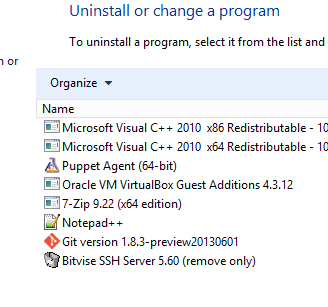Uninstall packages with Chocolatey
In addition to installing and creating packages, Chocolatey can also help you uninstall them.
To verify that the choco
autoUninstaller feature is turned on, use
choco feature to list the features and
their current state. If you're using include
chocolatey or class chocolatey
to ensure Chocolatey is installed, the configuration is applied automatically (unless you
have explicitly disabled it). Starting in Chocolatey version 0.9.10, it is enabled by default.
- If you see
autoUninstaller - [Disabled], you need to enable it. To do this, in the command prompt, runchoco feature enable -n autoUninstallerYou should see a similar success message:You should see a similar success message:
Enabled autoUninstaller
- To remove Vagrant, edit your
chocolatey.ppmanifest toensure => absent. Then save and validate the file.package {'vagrant': ensure => absent, provider => chocolatey, source => 'c:\packages', } - Next, run
puppet apply <FILE PATH>\chocolatey.ppto apply the manifest.Notice: Compiled catalog for win2012r2x64 in environment production in 0.75 seconds Notice: /Stage[main]/Main/Package[vagrant]/ensure: removed Notice: Applied catalog in 40.85 seconds
You can look in the Control Panel, Programs and Features to see that it’s no longer installed!