Environment-based testing
The environment-based testing workflow lets you test new code before pushing it to production.
Setting up environment-based testing requires a specific node group hierarchy. Before setting up environment-based testing, make sure you understand Environment versus classification node groups and how to Create node groups.
The basic node group hierarchy for environment-based testing is as follows:
- All Nodes (root node group of all node groups)
- All Environments (parent of all environment node groups)
- Production environment node group
- Staging environment node group
- Test environment node group
- Test environment one-time run exception node group (Used to Test code with canary nodes and alternate Puppet environments)
- Development environment
- Development environment one-time run exception node group (Used to Test code with canary nodes and alternate Puppet environments)
- PE Infrastructure node group
- Classification node groups and their children (Child groups can be used to Test and promote a parameter or Test and promote a class)
- All Environments (parent of all environment node groups)
The following screenshot and table explain the environment-based testing node-group hierarchy components:
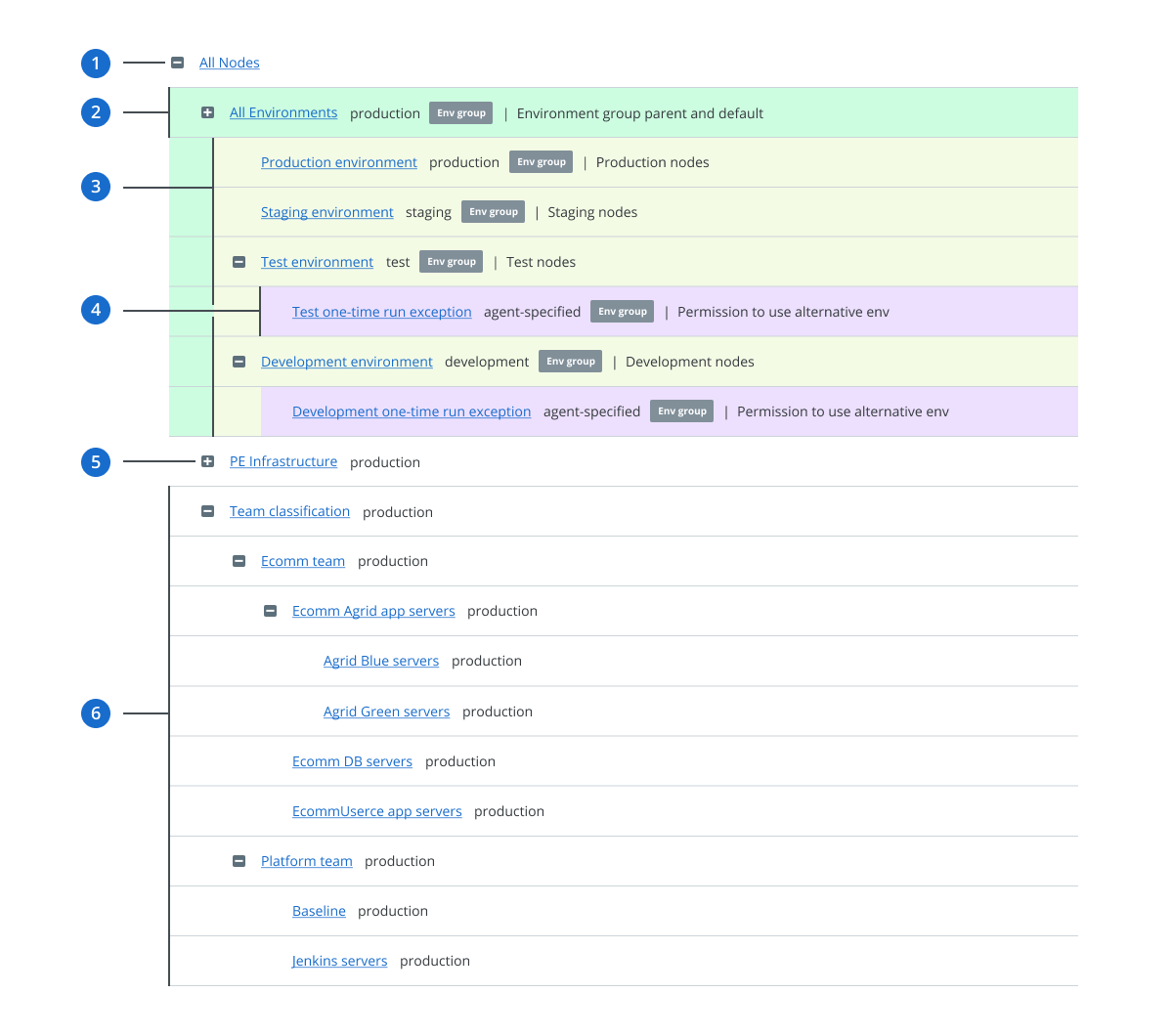
| Call-out label | Group name or category | Description |
|---|---|---|
| 1 | All Nodes | Root node group of all node groups. Its direct children are the All Environments node group, the PE Infrastructure node group, and the top-level classification node groups. |
| 2 | All Environments | Each environment node group must be a child of this group. The
Puppet environment assigned to
this group is the default Puppet
environment used for nodes without an assigned or matched default
environment. If this group doesn't exist, create
it. |
| 3 | Various environment node groups, each being direct children of All Environments | Environment node groups specify the Puppet environment that your nodes belong to. Nodes can belong to only one environment node group, which determines the node's default environment. |
| 4 | Optional one-time run exception group, which is a direct child of a specific environment node group | Used to Test code with canary nodes and alternate Puppet environments. This group
acts as a gatekeeper, and, when present, permits nodes in the parent
environment node group to temporarily use Puppet environments other than their
normal default environment. This is the only condition where it is possible for an environment node group to have a child group. |
| 5 | PE Infrastructure node group (and its child groups) | These are built-in classification node groups used to manage infrastructure nodes. Don't modify these groups except when following official documentation or support instructions. |
| 6 | Various classification node groups and their children | Classification node groups apply classes and configuration data to nodes. Nodes can belong to multiple classification node groups. Child classification node groups can be used Test and promote a parameter or Test and promote a class. |






