Install PDK on Windows
Download and install the PDK package for Windows systems. PDK is stored in a protected repository, so to download it directly or via curl, you must authenticate using either your Puppet Core or Puppet Enterprise (PE) credentials.
For more information about Puppet Core credentials, see Purchasing Puppet Core and Accessing Puppet Core for limited use for testing or development.
By default, PDK installs into C:\Program Files\Puppet
Labs\DevelopmentKit
On this page:
Download PDK from the download page
On the PDK download page, click on the Windows package you want to download. In the Sign In window, enter either one of the following to authenticate and download the PDK:
-
The string literal
license-idas the Username and your PE License ID as the Password. You can find your PE License ID in your PE license file or in the PE console by selecting License from the navigation bar. -
The string literal
forge-keyas the Username and the PuppetForge API key associated with your Puppet Core free or paid user as the Password. For more information about Puppet Core credentials, see Purchasing Puppet Core and Accessing Puppet Core for limited use for testing or development.
Download PDK using curl
Directly curl the endpoints with credentials to download PDK using the following steps.
-
Make sure that you have one of the following sets of credentials.
-
The string literal
forge-keyas the username and the PuppetForge API key associated with your Puppet Core free or paid user as the password. For more information about the API key, see Purchasing Puppet Core and Accessing Puppet Core for limited use for testing or development. -
The string literal
license-idas the username and your PE License ID as the password. You can find your PE License ID in your PE license file or in the PE console by selecting License from the navigation bar.
-
-
Copy the URL for the package you want to download from the PDK download page. Click on the copy icon next to the package you want to download.
For example:
Copycurl -J -O -u "forge-key:<API_KEY>" "https://artifacts-puppetcore.puppet.com/v1/download?type=pdk&os_name=windows&os_version=latest&os_arch=x64&version=latest"Copycurl -J -O -u "license-id:<PE LICENSE_ID>" "https://artifacts-puppetcore.puppet.com/v1/download?type=pdk&os_name=windows&os_version=latest&os_arch=x64&version=latest"Make sure to use your Puppet Forge API key in place of
<API_KEY>or your PE License ID in place of<PE_LICENSE_ID>.
Install the Windows PDK package
-
To install the downloaded package, double-click on it.
-
Open a new PowerShell window to re-source your profile and make PDK available to your PATH.
-
Check that you successfully installed PDK. Run:
Copypdk --versionThis command returns the installed version of PDK. If the output returns something other than the version you installed, open a new PowerShell window and try the command again.