Convert a module
To convert an existing module to a PDK compatible module, run the pdk convert command.
- From the command line, change into the module's
directory with
cd <MODULE_NAME> - Run the convert command:
pdk convertOptionally, specify your own module template by adding the
--template-urlflag with the Git URL or local path to the template. - If the existing module does not have a
metadata.jsonfile, respond to PDK metadata interview prompts to provide metadata information. - Review the changes PDK is about to make and respond to the prompt to
either continue or terminate the conversion. You can review a detailed change
report in
convert_report.txtin the module's root folder.
Result
If you confirm the conversion, the changes outlined in the report are applied to the module.