Updating modules with changes to the template
To keep your module's configuration current with changes
to either the PDK default template or
your own custom template, use the pdk
update command.
The pdk
update function updates your module based on the template you used
when you created or converted your module. If there have been any changes to that
template PDK updates your module to
incorporate them.
If you used a custom template, you can update whenever you know there is a change in your template. If you didn't specify any custom template, you created or converted your module using the default PDK template and can update when new versions of PDK release.
When you run the update command, PDK displays a summary of the files that will change
during converstion and prompts you to either continue or cancel the update. Either way,
PDK generates a detailed change
report, update_report.txt, in the top directory of the module. This report is
replaced by an updated version every time you run the update
command.
You can check for template changes by running update with the --noop option, which runs the command
in "no operation" mode. This option shows what changes would be made, but doesn't
actually make them.
pdk convert on your old
module to bring it up to date.