Create a module
To create a default module skeleton and testing templates,
use the pdk new module
command.
Before you begin:
Ensure that you've installed the PDK package.
If you are running PDK behind a proxy, be sure you've added the correct environment variables. See instructions for running PDK behind a proxy for details.
- From the command line, run the new module command,
specifying the name of the module:
pdk new module <MODULE_NAME>Optionally, to omit the interview questions and create the module with default metadata values, add the
skip-interviewflag:pdk new module <MODULE_NAME> --skip-interview - Respond to the dialog questions. Each question
indicates the default value that it will use if you press Enter.
- Forge username: Enter your Forge username, if you have an account.
- Version: Enter the semantic version of
your module, such as
0.1.0. - Author: Enter the name of the module author (you or someone else responsible for the module's content).
- License: If you want to specify a license
other than
Apache-2.0, specify that here, such asMIT, orproprietary. - Operating System Support: Select which operating systems your module supports, choosing from the dialog menu.
- Description: Enter a one-sentence summary that helps other users understand what your module does.
- Source code repository: Enter the URL to your module's source code repository.
- Where others can learn more: If you have a website where users can learn more about your module, enter the URL.
- Where others can report issues: If you have a public bug tracker for your module, enter the URL.
- At the prompt, confirm or cancel module creation.