Follow modules
As a registered Puppet Forge user, you can follow modules and receive notifications about module updates. When you follow a module, you are notified whenever the module is updated or deleted.
Your notifications will appear in Puppet Forge on the Notifications page. By default, you will also receive email notifications.
To follow a module, complete the following steps:
-
Log in to Puppet Forge by clicking Log in at the upper right and following the prompts.
-
Click Modules > All modules.
-
To find a module to follow, in the Refine results pane, specify search arguments, including any relevant filters, and press Enter.
-
In the search results, click the module name.
-
Click Follow.
The label on the button changes to Following. If any updates are made to the module, you receive notifications in Puppet Forge. - To view the notifications, ensure that you are logged in to your personal Puppet Forge account and click Notifications. On the Notifications page, you can take the following actions:
-
To see more information about a module, click the module name.
-
To mark all notifications as read, click Mark all as read.
-
When you finish viewing notifications, to delete all notifications, click Delete all.
-
Optionally, to disable email notifications about module updates and organizational changes, take the following actions:
-
In Puppet Forge, click your profile icon at the upper right and click View profile.
-
In the left pane, click Settings.
-
In the Notifications section, clear the following checkbox: Email alerts for changes about followed modules and organizational updates.
-
Click Save settings.
-
To confirm your changes, enter the password that is associated with your personal Forge account and click Save settings.
-