Enable download reporting for yourself
As a registered Puppet Forge user, you can enable the download reporting feature for yourself. With this feature, you can view the modules that you downloaded. If you upload a Puppetfile and enable the syncing functionality, you can monitor the updates in your Puppet estate in real time.
You must enable download reporting before you can run compatibility reports. To learn about the benefits of compatibility reports, see Plan upgrades by using compatibility reports.
To enable the download reporting feature:
-
Log in to Puppet Forge by clicking Log in at the upper right and following the prompts.
-
To ensure that your personal profile is displayed, at the upper right, click your username and View Profile. (If you have several accounts, click the down arrow and click the appropriate account.)
-
On the My Modules page, on the Downloaded modules tab, click Manage download reporting.
-
In the Manage download reporting dialog box, switch on the Download report toggle.
-
Optionally, to add information about previously downloaded modules to the report, take the following actions:
-
Click Upload configurations.
-
In the Add previous downloads dialog box, click Browse to locate the Puppetfile that contains the configuration of your current Puppet estate and click Open.
-
Click Upload and Upload new puppetfile.
The download report reflects your current Puppet estate. Downloaded modules are compared with the latest modules available on the Forge, and a report is generated:
- Module versions highlighted in green are current.
- Module versions highlighted in yellow are a minor version behind the current version.
- Module versions highlighted in red are at least one major version behind the current version. -
To view a change log for any module, click the downward arrow in the module row.
-