Remove a member
As an administrator, you can remove a member from your organization. For example, if a member leaves your company, you must remove the member from your organization.
If you do not remove the departing member, the member might take unauthorized actions such as viewing download reports or tampering with modules. If the member is an administrator, the member might add or remove members or change their roles.
To remove a member, complete the following steps:
1. Log in to Puppet Forge by clicking Log in at the upper right and following the prompts.
2. At the upper right, click your username to display the menu and click the organization from which you want to remove a member.
3. At the upper left, under the organization’s name, click Members.
4. In the Actions column, click Remove member.
5. In the Remove member dialog box, review the text and click Remove member. The member’s name is removed from the list, and the organization’s administrators receive a notification about the removal.