Create a user account
After an administrator installs Continuous Delivery (CD), each person who needs to use the software must create an individual user account.
Before you begin:
Obtain the Continuous Delivery (CD) web UI endpoint from the administrator who installed the software.
Obtain the Continuous Delivery (CD) web UI endpoint from the administrator who installed the software.
- Point your browser to the Continuous Delivery (CD) web UI endpoint.
- On the login page, click Create an account.
- Fill in the registration form and create a username and password.
- Click Create account.
Results
You now have a Continuous Delivery (CD) account. You can view your account credentials by clicking your username at the bottom of the navigation bar in the Continuous Delivery (CD) web UI.
You now have a Continuous Delivery (CD) account. You can view your account credentials by clicking your username at the bottom of the navigation bar in the Continuous Delivery (CD) web UI.